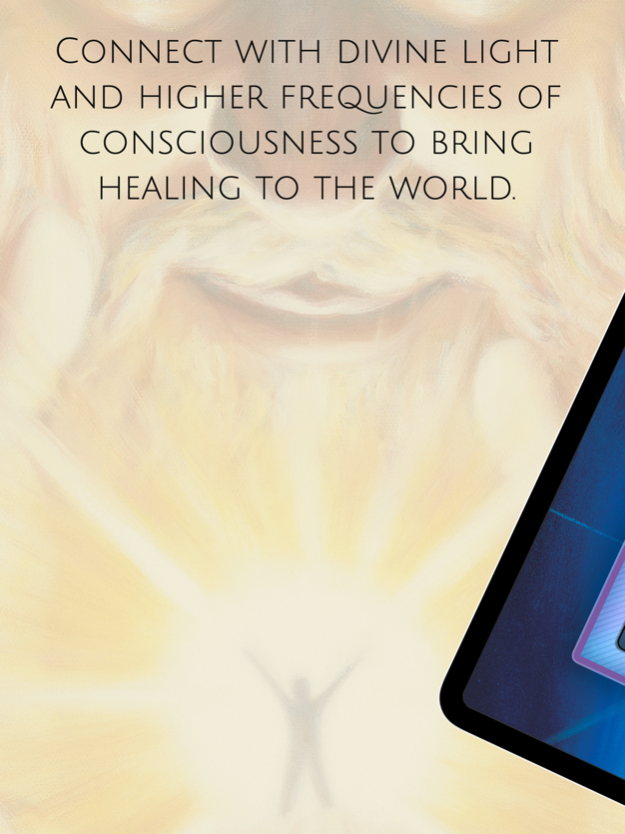Lightworker Oracle 1.0.4
Continue to app
Paid Version
Publisher Description
Lightworker Oracle by Alana Fairchild
This app is for those who feel an inner calling to connect with divine light and higher frequencies of consciousness to bring healing to the world. You can create a positive contribution to our planet, evolve spiritually, and develop your innate abilities to work with energy through different healing modalities, channelling, and communicating with higher beings such as angels, ascended masters and other spiritual guides. You can help humanity shift from fear to love.
Artwork by Mario Duguay
Official Blue Angel Publishing licensed app
FEATURES:
- Give readings anywhere, anytime
- Choose between different types of readings
- Save your readings to review at any time
- Email readings to friends
- Browse the entire deck of cards
- Flip cards over to read each card's meaning
- Get the most out of your deck with the complete guidebook
- Set a daily reminder for a reading
Official Blue Angel Publishing licensed app
Jan 21, 2023
Version 1.0.4
- updated to latest codebase
- bug fixes
About Lightworker Oracle
Lightworker Oracle is a paid app for iOS published in the Food & Drink list of apps, part of Home & Hobby.
The company that develops Lightworker Oracle is Oceanhouse Media. The latest version released by its developer is 1.0.4.
To install Lightworker Oracle on your iOS device, just click the green Continue To App button above to start the installation process. The app is listed on our website since 2023-01-21 and was downloaded 18 times. We have already checked if the download link is safe, however for your own protection we recommend that you scan the downloaded app with your antivirus. Your antivirus may detect the Lightworker Oracle as malware if the download link is broken.
How to install Lightworker Oracle on your iOS device:
- Click on the Continue To App button on our website. This will redirect you to the App Store.
- Once the Lightworker Oracle is shown in the iTunes listing of your iOS device, you can start its download and installation. Tap on the GET button to the right of the app to start downloading it.
- If you are not logged-in the iOS appstore app, you'll be prompted for your your Apple ID and/or password.
- After Lightworker Oracle is downloaded, you'll see an INSTALL button to the right. Tap on it to start the actual installation of the iOS app.
- Once installation is finished you can tap on the OPEN button to start it. Its icon will also be added to your device home screen.